Almost every manufacturing company has CNC equipment there are many
types and brands like Makino cnc machining centers, Toyosk, Okuma &
Howa and many others. All brands of course have many advantages and
disadvantages depending on what products will be in the process. Example
for milling process I prefer okuma & howa because they are special
in milling processes and machines are very robust and proven
reliability. The main function of the CNC machining center is that it
reduces manual labor and also save time. Because the machine is set by
the computer, the various calculations involved in the job taken care of
as well. Processes that can be done include CNC
boring milling, drilling and tapping. CNC machining center to do all
the work themselves, with perfect precision. To run a CNC machine
programmers need to be in need, because the movement of the machine had
been instructed via the computer. Thus not everyone can run a CNC
machine needs to learn, a lot of places to study for cnc programming
even in school - the school have been taught but the basic program. To
further explore the need to have special training. In the CNC machining
centers have 3 movement you should know that the first is the Circular
Motion is a motion in a circle this is usually to make a seal holes in
the second cylinder Straight Line Motion allows the machine to move in a
straight line is usually to move the process of milling and then the
third This movement also called movement position because this movement
without cutting, bias to avoid crashing into material tool when the tool
change (ATC), so need to move position.
You maybe reading articles CNC machine. That's it again next time
Parameter Configurations For Fanuc - Backup Data
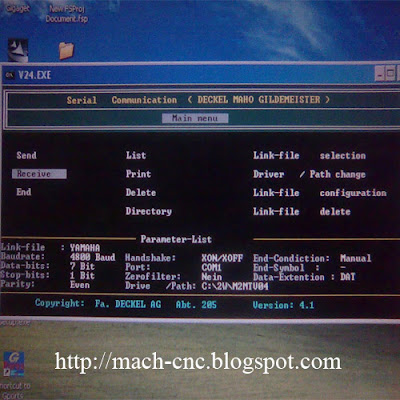 |
Before you change the parameter settings for MDI PWE = 1 mode, appears Alarm 100 push CAN + RST and you're ready for setting parameters.
Cable data.
For 9 pin serial on PC RJ45 DB9 For 25 pin serial on CNC RJ45 DB 25
5---------------------------------------------------------7
8---------------------------------------------------------4
2---------------------------------------------------------2
7---------------------------------------------------------5
3---------------------------------------------------------3
To DB 25 Pin 6,8,20 Jumper
Setting to PC
Baudrate = 4800 (Must match CNC setting).
Stop bits = 2
Data bit = 7
Parity = Even
Control code = Xon/Xoff
Setting CNC
Fanuc O series
CNC Setting Data
TV ON = 0
ISO = 1
I/O =0
Parameter 0002 = 000000001
0552 = 10 (Baudrate 4800).
Fanuc 6 series
CNC Setting Data
TV CHECK = 0
PUNCH CODE = 1
INPUT UNIT = 0
INPUT DEVICE 1 = 1
INPUT DEVICE 2 = 1
Parameters 306 = *00010*0
311 = 00001001
340 = 2
341 =1
* = Leave this bit set to what is currently
Fanuc 3 series
CNC Setting Data
TV ON = 0
ISO = 1
I/O= 0
Parameters 005 = 00000001
068 = 4800
Fanuc 10/11/12 Series
CNC Setting Data
TV CHECK = 0
PUNCH CODE = 0
INPUT DEVICE =1
INPUT DEVICE = 1
Parameter 5001 = 1
5110 = 1
5111 = 2
5112 = 10
Fanuc 16 / 18 Series
CNC Setting Data
TV CHECK = 0
PUNCH CODE = 1
I/O CHANNEL = 0 (0-3: CHANNEL NO)
TAPE FORMAT = 0
Parameters
0000 = 00000*10
0020 = 0
0100 = 00000000
0101 = 10000001
0102 = 0
0103 = 10
* = Leave this bit set to what is currently.
You interested my other articles
Components CNC Vertical Milling Machine
Milling
machine is divided there are 2 types of Vertical and Horizontal
orientation of the term refers to the cutting spindle. That the mean
vertical position of the machine spindle and cutting direction vertical
and horizontal machinery is horizontal spindle position (horizontal
cutting direction). Here I will discuss CNC Vertical milling machine. I
will discuss the critical components on CNC Vertical Milling Machine.
- Table machine. Vertical milling machine can move with 2 axis X and axis Y. for each axis is equipped with a servo motor which in control through the amplifier with a command from the computer with a precision movement. Also equipped with a ballscrew, bearings and linear guide. Usually use oil for lubrication, this is very important because to maintain the smoothness of movement and ballscrew will be durable. This table you can move it manually by turning the pulse generator.
- Spindle machine. This section is a spindle house, this is what set the spindle rotation axis Z. cutting moves this spindle motor is also in motion by using a timing belt as the transmission.
- Control Panel. Control Panel contains a collection of many buttons are in front of the machine that serves to give commands such as rotating spindle, to change parameters, and other programs.
- Monitor. The monitor will display the position coordinates, position the machine, parameters, diagnostics and others.
- Magazine tool. Magazine tool is to place the standby tool to be used in a single machining operation. Because in one program usually use some kind of tool. Tool exchange is performed automatically called ATC (Automatic Tool Change).
- Coolant. Coolant used for cooling at the cutting progresses, each machine is equipped with the system.
That's the critical components on CNC Vertical Milling Machine.
Are you going to read another article
- Table machine. Vertical milling machine can move with 2 axis X and axis Y. for each axis is equipped with a servo motor which in control through the amplifier with a command from the computer with a precision movement. Also equipped with a ballscrew, bearings and linear guide. Usually use oil for lubrication, this is very important because to maintain the smoothness of movement and ballscrew will be durable. This table you can move it manually by turning the pulse generator.
- Spindle machine. This section is a spindle house, this is what set the spindle rotation axis Z. cutting moves this spindle motor is also in motion by using a timing belt as the transmission.
- Control Panel. Control Panel contains a collection of many buttons are in front of the machine that serves to give commands such as rotating spindle, to change parameters, and other programs.
- Monitor. The monitor will display the position coordinates, position the machine, parameters, diagnostics and others.
- Magazine tool. Magazine tool is to place the standby tool to be used in a single machining operation. Because in one program usually use some kind of tool. Tool exchange is performed automatically called ATC (Automatic Tool Change).
- Coolant. Coolant used for cooling at the cutting progresses, each machine is equipped with the system.
That's the critical components on CNC Vertical Milling Machine.
Are you going to read another article
Knowing the Parts of Plasma CNC Machine
 |
| Image www.indiamart.com |
Plasma Cutter
The first part of plasma CNC machine is the plasma cutter. The tip of the torch works similarly to those of hand held cutting machines. The nozzle of the cutter functions to direct cutting gas, shielding gas, electrode, and the plasma. Although the plasma cutter should manage to function in three dimensions, most devices work in two dimensions (X and Y).Table Plasma CNC Machine
The table is a surface where a piece of material will be put on for cutting. The table is commonly made of steel with a grate that functions to hold the material. Most types of tables are modular because there will be a regular replacement for them.Armature
This part of plasma CNC machine is made of two arms that move concurrently. Both arms are moved by a motor. The input of the CNC, however, can move the tip along with any shape programmed. This enables the cutter to carve various kinds of patterns, from the simplest lines to much complicated design.Program
The computer of the machine consists of a microprocessor, data storage and memory. This is just as similar as those found in any basic computer. However, there is a CNC program that functions to determine the shapes of cutting.CNC program is also called as the design. The design is scanned to the computer then with a help of specific language program, it is changed into something that can be fed to the CNC program.
By knowing the elements of plasma CNC machine, the user or operator will have a sharpened knowledge about the machine so that he can better use the device.
You Maybe Reading Other article 3 Axis CNC Machine
Problem Fanuc ac Spindle Drive Alarm Code | Fanuc Spindle Drive Alarm List
Below are fanuc servo drive alarm codes for the spindle amplifier on CNC Machining:
Alarm 01 (AL-01) Motor Overheat
Causes
Damaged motor fan, overload, motor cooler is dirty, loose connection.
Remedy
Replace parts, clean cooler, check connections, review cutting conditions.
Alarm 02 (AL-02) Excessive Speed Deviation
Causes
Overload, transistor module is damaged, loose connections, error with speed feedback signal, blown fuse.
Remedy
Replace parts, check connections, review cutting conditions.
Alarm 03 (AL-03) Blown Fuse in DC Link Section
Causes
Indicates that the fuse F4 in DC link is blown (models 30S and 40S).
Remedy
Check power transistors and replace fuse.
Alarm 04 (AL-04) Input fuse blown / Input power open phase
Causes
Defective transistor module, blown fuse.
Remedy
Replace parts, replace fuse.
Alarm 05 (AL-05) Control Power Supply Fuse Blown
Causes
Defective PCB, Abnormal power supply voltage.
Remedy
Check power supply, replace PCB, replace fuse.
Alarm 07 (AL-07) Excessive Speed
Causes
Incorrect parameter setting.
Remedy
Reset parameter value.
Alarm 08 (AL-08) High Input Voltage
Causes
AC power supply too high, incorrect setting of toggle switch for voltage setting.
Remedy
Change setting from 200V to 230V.
Alarm 09 (AL-09) Heat sink is overheated
Causes
Cooling fan is defective, overload, dust and dirty.
Remedy
Replace fan, review cutting conditions, clean parts.
Alarm 10 (AL-10) Input Power Voltage Low
Causes
Drop in input power, momentary power failure.
Remedy
Correct case and reset alarm.
Alarm 11 (AL-11) Overvoltage of DC Link Circuit
Causes
High power impedance, PCB or transistor module are defective.
Remedy
Check AC power, replace damaged parts.
Alarm 12 (AL-12) Overcurrent flows to DC Link Circuit
Causes
Output terminals or internal motor of motor is shorted, defective PCB or transistor module.
Remedy
Check connections, replace damaged parts.
Alarm 13 (AL-13) CPU Inter Data Memory Alarm
Replace PCB
Alarm 15 (AL-15)
Cause
Spindle switch /output switch alarm.
Remedy
Check sequence.
Alarm 16 (AL-16) RAM Abnormality
Causes
Defective RAM or PCB.
Remedy
Replace RAM, replace PCB.
Alarm 18 (AL-18) Program ROM sum check error
Causes
Defective ROM.
Remedy
Replace ROM.
Alarm 19 (AL-19)
Causes
Defective A/D convertor or PCB, loose connections.
Remedy
Replace A/D convertor, replace PCB, check connections.
Alarm 20 (AL-20)
Causes
Defective PCB, loose connections.
Remedy
Replace PCB, check connections.
Alarm 24 (AL-24)
Causes
CNC power off, defective optical cable.
Remedy
Turn power on, clean or replace optical cable, replace LSI, replace PCB.
Alarm 25 (AL-25)
Cause
See Alarm 24
Remedy
See Alarm 24
Alarm 26 (AL-26)
Cause
Defective signal level/line of spindle motor for C axis control, defective detector circuit for C axis control, incorrect parameter setting.
Remedy
Check signal level, connect signal cable securely, replace detector circuit, set correct parameter value.
Alarm 27 (AL-27)
Causes
Position coder signal line defective, incorrect parameter setting.
Remedy
Connect signal cable securely, replace signal cable, set correct parameter values.
Alarm28 (AL-28)
Cause
Defective signal level/line of spindle motor for C axis control, defective detector circuit for C axis control.
Remedy
Check signal level, connect signal cable securely, replace detector circuit.
Alarm 29 (AL-29)
Cause
Overload.
Remedy
Review cutting conditions.
Alarm 30 (AL-30)
Cause
Defective power transistor, defective PCB.
Remedy
Replace power transistor, replace PCB.
Alarm 31 (AL-31)
Cause
Motor constrained, defective motor speed reversion signal/signal cable
Remedy
Connect cable securely, replace cable.
Interested other my article.....
Alarm 01 (AL-01) Motor Overheat
Causes
Damaged motor fan, overload, motor cooler is dirty, loose connection.
Remedy
Replace parts, clean cooler, check connections, review cutting conditions.
Alarm 02 (AL-02) Excessive Speed Deviation
Causes
Overload, transistor module is damaged, loose connections, error with speed feedback signal, blown fuse.
Remedy
Replace parts, check connections, review cutting conditions.
Alarm 03 (AL-03) Blown Fuse in DC Link Section
Causes
Indicates that the fuse F4 in DC link is blown (models 30S and 40S).
Remedy
Check power transistors and replace fuse.
Alarm 04 (AL-04) Input fuse blown / Input power open phase
Causes
Defective transistor module, blown fuse.
Remedy
Replace parts, replace fuse.
Alarm 05 (AL-05) Control Power Supply Fuse Blown
Causes
Defective PCB, Abnormal power supply voltage.
Remedy
Check power supply, replace PCB, replace fuse.
Alarm 07 (AL-07) Excessive Speed
Causes
Incorrect parameter setting.
Remedy
Reset parameter value.
Alarm 08 (AL-08) High Input Voltage
Causes
AC power supply too high, incorrect setting of toggle switch for voltage setting.
Remedy
Change setting from 200V to 230V.
Alarm 09 (AL-09) Heat sink is overheated
Causes
Cooling fan is defective, overload, dust and dirty.
Remedy
Replace fan, review cutting conditions, clean parts.
Alarm 10 (AL-10) Input Power Voltage Low
Causes
Drop in input power, momentary power failure.
Remedy
Correct case and reset alarm.
Alarm 11 (AL-11) Overvoltage of DC Link Circuit
Causes
High power impedance, PCB or transistor module are defective.
Remedy
Check AC power, replace damaged parts.
Alarm 12 (AL-12) Overcurrent flows to DC Link Circuit
Causes
Output terminals or internal motor of motor is shorted, defective PCB or transistor module.
Remedy
Check connections, replace damaged parts.
Alarm 13 (AL-13) CPU Inter Data Memory Alarm
Replace PCB
Alarm 15 (AL-15)
Cause
Spindle switch /output switch alarm.
Remedy
Check sequence.
Alarm 16 (AL-16) RAM Abnormality
Causes
Defective RAM or PCB.
Remedy
Replace RAM, replace PCB.
Alarm 18 (AL-18) Program ROM sum check error
Causes
Defective ROM.
Remedy
Replace ROM.
Alarm 19 (AL-19)
Causes
Defective A/D convertor or PCB, loose connections.
Remedy
Replace A/D convertor, replace PCB, check connections.
Alarm 20 (AL-20)
Causes
Defective PCB, loose connections.
Remedy
Replace PCB, check connections.
Alarm 24 (AL-24)
Causes
CNC power off, defective optical cable.
Remedy
Turn power on, clean or replace optical cable, replace LSI, replace PCB.
Alarm 25 (AL-25)
Cause
See Alarm 24
Remedy
See Alarm 24
Alarm 26 (AL-26)
Cause
Defective signal level/line of spindle motor for C axis control, defective detector circuit for C axis control, incorrect parameter setting.
Remedy
Check signal level, connect signal cable securely, replace detector circuit, set correct parameter value.
Alarm 27 (AL-27)
Causes
Position coder signal line defective, incorrect parameter setting.
Remedy
Connect signal cable securely, replace signal cable, set correct parameter values.
Alarm28 (AL-28)
Cause
Defective signal level/line of spindle motor for C axis control, defective detector circuit for C axis control.
Remedy
Check signal level, connect signal cable securely, replace detector circuit.
Alarm 29 (AL-29)
Cause
Overload.
Remedy
Review cutting conditions.
Alarm 30 (AL-30)
Cause
Defective power transistor, defective PCB.
Remedy
Replace power transistor, replace PCB.
Alarm 31 (AL-31)
Cause
Motor constrained, defective motor speed reversion signal/signal cable
Remedy
Connect cable securely, replace cable.
Interested other my article.....
How to Edit Fanuc Ladder Machine Fanuc Robodrill
Do you want to add / edit the ladder diagram on your Robodrill CNC Machine?
you can add the engine accessories, such as conveyor coolant or coolant
with automatic water filling. Below I provide the steps.
1. Press the emergency stop button.
2. Mode MDI set PWE = 1
3. Next SYSTEM >>> PMC PRM >> SETTING :
Set Write to F-ROM edit 0 to 1
Set RAM write enable 0 to 1
4. Back SYSTEM >>> PMC LAD >> choice CUSTOM to add / edit ladder due to GLOBAL can not we edit.
5. To start editing ladder diagrams CNC Vertical Machine Fanuc Robodrill press the EDIT soft key. In this menu you can modify to your liking ladder. If you want to create a new press CREATE
6. After you finish creating ladder diagrams do not forget to press the UPDATE and then pops up "are you sure running PMC You Want to update the program you select YES. Appears "UPDATE SUCCESED" then you press the left soft key, appears "Do you Want To write the program into the flash ROM?" Select YES. If you select NO when the machine on which you turn off the ladder diagram editing will be lost.
7. After you finish creating ladder diagrams do not forget to PWE you set to "0"
1. Press the emergency stop button.
2. Mode MDI set PWE = 1
3. Next SYSTEM >>> PMC PRM >> SETTING :
Set Write to F-ROM edit 0 to 1
Set RAM write enable 0 to 1
4. Back SYSTEM >>> PMC LAD >> choice CUSTOM to add / edit ladder due to GLOBAL can not we edit.
5. To start editing ladder diagrams CNC Vertical Machine Fanuc Robodrill press the EDIT soft key. In this menu you can modify to your liking ladder. If you want to create a new press CREATE
6. After you finish creating ladder diagrams do not forget to press the UPDATE and then pops up "are you sure running PMC You Want to update the program you select YES. Appears "UPDATE SUCCESED" then you press the left soft key, appears "Do you Want To write the program into the flash ROM?" Select YES. If you select NO when the machine on which you turn off the ladder diagram editing will be lost.
7. After you finish creating ladder diagrams do not forget to PWE you set to "0"
Fanuc Pulse Coder Alarm - Solve Problems
 |
Fanuc Pulse Coder Alarm
For a detailed explanation for the alarm pulse coder on a machine CNC machining. Check the cable connections if contaminated with coolant. It often happens coolant into the connector due to telescopic a leak. Spray with a spray gun for cleaning the coolant air. Also check the pin is in the correct position. If all alarms have been checked still replace it with a new pulse coder.
If still alarm also may drive / SVM trouble. Replace drive / SVM you. At the time wanted to change the pulse coder must be careful not the hammer, then will cause damage. To find the problem that happens you can help the operator. Ask if the alarm came when the axis moves? What is the current axis position of silence? What is the specific coordinates? If the alarm in this position usually your cable problems.
To repair the zero pulse coder position is changed then you must reset the settings. In order for the zero position is not far away with the old one better at the time of going improvement Condition zero position for when the repair is completed you can simply reset the settings without looking back to the zero position. Fanuc Pulse Coder Alarm
3 Axis CNC Machine vs 2.5 Axis CNC Machine
 |
3D Full Feature
In another definition, a 3 axis CNC machine commonly has a full feature of 3D while 2.5D machine is a kind of machine that uses 2D drawing for 3D material. In 2.5D, you just simply put the information about thickness in the software so that the machine can cut the material in 3D manner. So to say, with 2.5 axis CNC machine you are only capable of viewing the angles from two points while with 3 axis machine, one more angle can be accessed.Concurrent Process 3 axis CNC machine
Designing and cutting happen simultaneously in a 3 axis CNC machine as it works on X, Y, and Z axes. The tip of the cutter will follow the path of 3D curves which have been determined in the program. This enables the machine to make a fine cut of a complicated pattern on a piece of material.On the other hand, a 2.5 D machine can produce similar items but in much different way, like a v-carving method. This method allows the machine to create a 3D result yet the designing is supposed to be done in 2.5D. The best news is 2.5D designs have relatively lower price than 3Ds. Therefore, this type of machine can be chosen in case of you are on a budget.
Choosing which type of CNC machine suits you depends on the urgency and the budget available. If you think that you can manage with 2D drawing and v-carving method, your plan to buy a 3 axis CNC machine can be postponed.
Fanuc Parameter Backup Procedure All File Using Memory card Fanuc 16/18/21
How to backup fanuc parameters, PMC Parameter , Program, Tool Offset, and Macro Variable CNC Machine Fanuc follow the steps below:
Mode MDI
PWE = 1 (Alarm 100 to remove press the button CAN+Reset).
Setting chanel = 4 (for Memory Card)
1. Parameter Backup
To save parameter
Edit Mode --> SYSTEM --> PARAM --> OPRT --> PUNCH --> ALL --> EXEC.
2. PMC Parameter Backup
Enable I/O Menu PMC screen.
MDI Mode --> PMC --> PMC PRM --> KEEP RELAY --> Set Keep Relay 17#1 = 1 or Keep Relay 900#1 = 1.
Setting Parameter below:
SYSTEM --> PMC --> I/O --> Setting:
Channel = 1
Device = Other
Function = Write
Data Kind = Param
To save PMC Parameter
EDIT MODE --> EXEC
3. Program All Backup
To save one/all program (O-9999 to save all program)
EDIT MODE --> PROG --> PUNCH --> PROG# --> EXEC
4. Tool Offset
To save
EDIT MODE --> OFFSET/SETTING --> OPRT --> PUNCH --> EXEC
5. Macro Variable Backup
To save Macro variable
EDIT MODE --> OFFSET/SETTING --> MACRO --> OPRT --> PUNCH --> EXEC.
After all the completed return MODE MDI --> SETTING --> PWE = 0
Mode MDI
PWE = 1 (Alarm 100 to remove press the button CAN+Reset).
Setting chanel = 4 (for Memory Card)
1. Parameter Backup
To save parameter
Edit Mode --> SYSTEM --> PARAM --> OPRT --> PUNCH --> ALL --> EXEC.
2. PMC Parameter Backup
Enable I/O Menu PMC screen.
MDI Mode --> PMC --> PMC PRM --> KEEP RELAY --> Set Keep Relay 17#1 = 1 or Keep Relay 900#1 = 1.
Setting Parameter below:
SYSTEM --> PMC --> I/O --> Setting:
Channel = 1
Device = Other
Function = Write
Data Kind = Param
To save PMC Parameter
EDIT MODE --> EXEC
3. Program All Backup
To save one/all program (O-9999 to save all program)
EDIT MODE --> PROG --> PUNCH --> PROG# --> EXEC
4. Tool Offset
To save
EDIT MODE --> OFFSET/SETTING --> OPRT --> PUNCH --> EXEC
5. Macro Variable Backup
To save Macro variable
EDIT MODE --> OFFSET/SETTING --> MACRO --> OPRT --> PUNCH --> EXEC.
After all the completed return MODE MDI --> SETTING --> PWE = 0
Introduction CNC Machine
The first NC machine was first invented in the 40s and 50s, by modifying the ordinary machine tools. In this case ordinary machine tools added to the motor that will move the controller to follow the points are inserted into the system by recording paper. Machine combination of servo motor and mechanical system is immediately replaced with analog and then digital computers, creating modern tooling machines called CNC (computer numerical control) that were later have revolutionized the design process.
In general, how to operate a CNC machine by entering the numeric tail command buttons are available on the instrument panel on each machine. Each type of CNC machine has its own characteristics in accordance with the factory that makes the machine. But characteristically there are 2 ways an absolute system is a starting point cut as a reference and is valid during the process. And the system incremental in this system the starting point placement which is used as a reference is always on the move in accordance with the actual point of the last stated.
CNC machine tools equipped with cutting tools that can make precise work piece and can perform numerically directed interpolation (based on numbers). CNC operating system parameters can be changed through software programs (software load program) is appropriate. The precision CNC machine is more accurate to thousandth millimeter accuracy, because the uses of ball screw on each axis of transportation.
In CNC machining usually use 3 axis for movement of X, Y, Z, but for generally 2 axis lathe X and Y. for a new lathe to rotate the turret now using servo motors do not like that used by the system hydraulic. You can see in the new TAKISAWA lathe, while the lathe is still using hydraulic Moriseiki. To use hydraulic way turret sensor number setting tool somewhat difficult because of using 2 switches phase A and phase B, which can be read more than 4 tool. For the turret servo motor is relatively easy to use, just specify the tool 1 (first).
Subscribe to:
Comments (Atom)





